Alles, was Sie über Elemnt Roam und Elemnt Bolt, ihre Größe, Merkmale und Funktionen wissen müssen.

Der Wahoo Elemnt Roam ist Wahoos neuester GPS-Fahrradcomputer. Obwohl es über neue Navigationsfunktionen und einen neuen Farbbildschirm verfügt, ist das Roam im Kern ein Elemnt mit Mikroprozessor.
Wenn Sie sich nicht sicher sind, welches Gerät für Ihr Fahrrad am besten geeignet ist, haben wir die beliebtesten Fahrradcomputer verglichen und helfen Ihnen bei der Entscheidung, welches für Sie am besten geeignet ist.

Was ist das Gleiche?
Die Anpassung und Einrichtung beider Geräte erfolgt über die begleitende Elemnt-App von Wahoo, ebenso wie die Kompatibilität mit ANT+- und Bluetooth-Smart-Sensoren (einschließlich FE-C-Trainern wie Elite und Tacx). Über die App können Sie Routen, Navigation und detaillierte Wegbeschreibungen synchronisieren. Beide sind mit den intelligenten KICKR-Trainern von Wahoo kompatibel und Sie können den Kickr über Ihren Elemnt Roam oder Bolt steuern. Das Ändern von Einstellungen wie Widerstand oder Steigung, das Wechseln in den Erg-Modus und das erneute Erleben einer Route sind dasselbe. Die App-Kopplung von Drittanbietern für Strava, RidewithGPS, TrainerRoad und mehr ist mit beiden kompatibel.
Im Gegensatz zu seinem Hauptkonkurrenten Garmin hat Wahoo den Anti-Touchscreen beibehalten. Wir können verstehen, warum – im Winter kommt es nicht oft vor, dass man seine Handschuhe auszieht, um seinen Fahrradcomputer zu benutzen. Die Elemnts haben stattdessen drei schöne große Knöpfe auf der Vorderseite.

Die Größe und Akkulaufzeit
Der Elemnt ROAM verfügt über einen 2,7-Zoll-Farbbildschirm, während der Elemnt BOLT über einen 2,2-Zoll-Farbbildschirm verfügt. Und weil der Bildschirm kleiner ist, wiegt der Bolt natürlich weniger – 30 g weniger, um genau zu sein. Der Roam bietet eine Akkulaufzeit von bis zu 17 Stunden, während der Bolt 15 Stunden bietet. Der Wahoo Elemnt BOLT verfügt über eine USB-C-Ladefunktion. Dadurch ist der Ladevorgang schneller als bei anderen Wahoo Elemnt-Geräten
Die Akkulaufzeit beider Geräte hängt davon ab, ob Sie LEDs, Bluetooth und Hintergrundbeleuchtung verwenden.
LED-Anzeigen
Im Gegensatz zu Garmin-Geräten verfügen alle Wahoo Elemnt-Geräte über blinkende LED-Anzeigen, die Sie beim Fahren unterstützen. Der Bolt verfügt oben über eine Reihe von Indikatoren, die weiß, grün, rot, orange und gelb blinken können. Der Roam hat oben und an der Seite eine Reihe, die ebenfalls in allen möglichen Farben blinkt.
Die LEDs leuchten auf, wenn Sie eine Trainingseinheit absolvieren, und weisen Sie visuell darauf hin, ob Sie bestimmte Messwerte erreichen möchten. Leistung, Herzfrequenz, Geschwindigkeit, U/min oder um den Beginn und das Ende eines Intervalls zu signalisieren.
Wenn Sie das Gerät mit Strava gekoppelt haben, blinken die LEDs, um Sie darüber zu informieren, dass Sie ein Segment betreten haben.
Der Unterschied zum Roam besteht in den zusätzlichen Seitenanzeigen, die Sie zu Kurven und Intervallen zählen oder eine visuelle Darstellung von Geschwindigkeit oder Leistung anzeigen.
Die LEDs des Bolt und Roam zeigen Ihnen die Richtung der Kurve an, indem sie sich von rechts nach links bewegen.

Farbbildschirm und Gorilla-Glas
Der erste große Unterschied zwischen Roam und Bolt liegt in der Hardware der Roam-Einheit. Gorilla-Glas, das häufig bei Smartphones verwendet wird, ist robust und kratzfest und verbessert die Klarheit des Bildschirms. Der Bildschirm hat eine leicht matte Oberfläche, die Blendungen vermeidet, und Wahoo hat den Bildschirm näher an der Oberfläche positioniert, um die Klarheit des Roam-Geräts weiter zu verbessern.
Der Effekt besteht darin, dass das Lesen kleiner Zahlen, Wörter und Pfeile beim Hüpfen über unebenen Asphalt mit dem Roam viel einfacher ist. Der sparsame Einsatz von Farben hilft Ihnen dabei, verschiedene Arten von Straßen oder Grünflächen zu unterscheiden.
Der Bolt-Bildschirm verfügt über ein lebendiges 64-Farben-Display und besteht aus strapazierfähigem Kunststoff, damit Sie beim Training und Rennen Ihre Messwerte sehen können.
 |
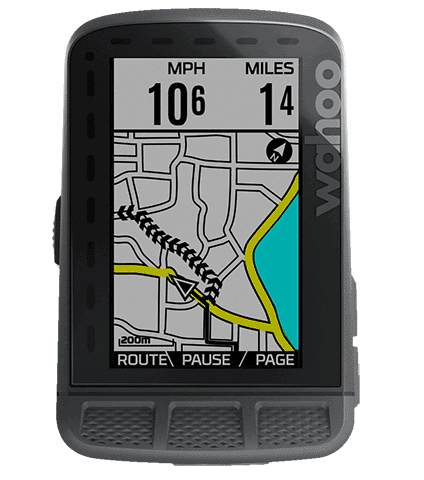 |
Die Navigation
Hier können Bolt und Roam wirklich getrennt werden. Mit der Navigation auf dem Bolt können Sie Ihre Fahrt mit detaillierten Wegbeschreibungen verfolgen. Sie können jedoch nur mit der Elemnt-Begleit-App von Wahoo auf Ihrem Telefon Änderungen vornehmen oder eine Route hinzufügen . Wenn Sie sich verlaufen oder früher nach Hause wollen, müssen Sie anhalten, um auf Ihrem Telefon eine neue Route zu erstellen und diese über die App zu synchronisieren. Sie benötigen einen Telefonempfang und Strom und benötigen möglicherweise Offline-Karten, die zu Ihrem Smartphone hinzugefügt wurden.
Mit dem Roam ändert sich alles. Sie können innerhalb des Geräts navigieren – ein neues Ziel auswählen, zurückverfolgen, zum Anfang zurückkehren sowie auf der Karte schwenken und zoomen.
Der Roam leitet den Fahrer automatisch um, wenn er einen aktiven Kurs verlässt. Wahoos frühere Computer warnten den Fahrer bei einer Abweichung, schickten ihn jedoch nicht automatisch auf den ausgewählten Kurs zurück.
In jeder Situation müssen Sie nicht anhalten und Ihr Telefon hervorholen.

Ultra-aerodynamisch
Roam und Bolt verfügen beide über einen Umgebungslichtsensor, der die Helligkeit der Hintergrundbeleuchtung des Bildschirms und der LEDs des Geräts automatisch anpasst.
Der Bolt ist so aerodynamisch wie möglich optimiert und wurde im Rahmen seines Designprozesses im Windkanal getestet. Wahoo behauptet, dass der Bolt 50 % weniger Luftwiderstand (Luftwiderstand) bietet und Sie 1,5 Watt einsparen, wenn er mit Wahoos Aero-Fronthalterung für zusätzlichen Windschnittvorteil ausgestattet ist.
Elemnt Bolt |
Elemnt Roam |
|
| Preis | 249,99 £ | 299,99 £ |
| Größe Gewicht | 2,2-Zoll-Bildschirm / 68 g | 2,7-Zoll-Bildschirm / 94 g |
| Kabellose Technologie | ||
| LEDs | Spitze | Oben und seitlich |
| Batterielebensdauer | Bis zu 15 Stunden | Bis zu 17 Stunden |
| Anzeige | Farbe | Farbe |
| Bildschirm | Gorilla-Glas (kratzfest) | Gorilla-Glas (kratzfest) |
| Touch-Screen | ||
| Strava-Segmentpaarung | ||
| Turn-by-Turn-Navigation | ||
| Kompatibilität mit Drittanbietern | ||
| Schnelles Zoomen auf Daten | ||
| ANT+- und Bluetooth-Kompatibilität | ||
| Routennavigation | Per App | Auf dem Gerät oder per App |
| Kaufen Sie Elemnt Bolt | Kaufen Sie Elemnt Roam |
Zeit zu entscheiden
Die Unterschiede zwischen Bolt und Roam sind subtil. Beide bieten kostenlose weltweite Kartendownloads und die charakteristische Schnellzoomfunktion des Elemnt, mit der ein Fahrer die Anzahl der Datenfelder auf dem Bildschirm im Handumdrehen erhöhen oder verringern kann. Wenn die Anzahl der Felder abnimmt, werden die verbleibenden Felder größer. Diese Funktion ist besonders hilfreich, wenn Ihre Nahsicht nicht gut ist.
Wenn Sie dieselben Trainingsstrecken oder -regionen fahren und sich lieber auf Ihre Leistungsstatistiken konzentrieren, sollte das Bolt Ihr bevorzugtes Gerät sein, es ist ein perfekter Trainings- und Rennpartner.
Andererseits kann Ihnen der Roam dabei helfen, neues Gelände zu entdecken und weiter zu gehen, und mit großem Bildschirm und zusätzlichen LEDs ist er ideal für Mountainbiker, Gravel-Fahrer und Entdecker.

























































