
Cycling Apps Compared
Wahoo SYSTM
Ideal for: Time crunched cyclists who have training goals and plans.
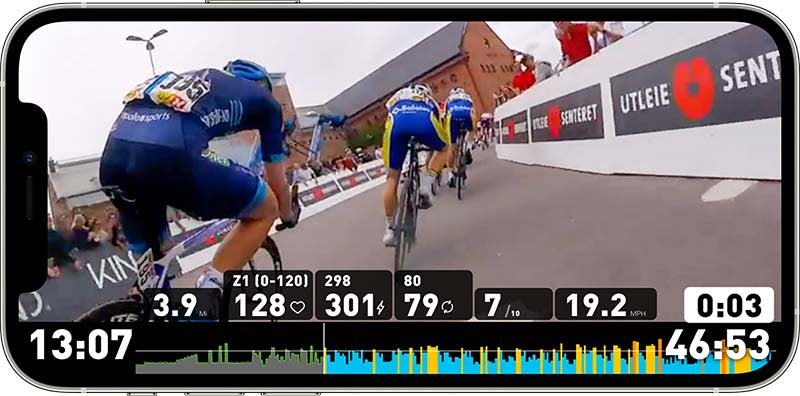
No, we haven't spelt "system" incorrectly, this is a new app from Wahoo, which focuses on helping you to build and follow a training plan. Alongside a large library of workouts and content, SYSTM is compatible with other turbo trainers, too. You don't have to use their KICKR or KICKR Bike to get the benefits of SYSTM.
Wahoo acquired RGT Cycling last year, which is a Zwift-like interactive cycling platform, which will be part of the suite of tools available on SYSTM.
First up you complete a test to determine your Four Dimensional Power (similar to FTP). From here Wahoo SYSTM tailors training plans and workouts to your individual fitness, strengths, and weaknesses. The training rides utilise five types of session.
Training tools
One of SYSTM's training tools is The Sufferfest. Editted race simulations combine first-person camera footage and race data from elite riders, scaled to your fitness level, expect a pumping sound track' and lots of on screen motivational graphics. Plus there are sessions set to ride videos of iconic cycling routes.
Wahoo's intuitive plan takes into account both your indoor and outdoor riding, and adjust the indoor session accordingly. There are also off-bike sessions including cross-training you may do.
'A Week With' lets subscribers follow a Wahoo-sponsored professional athlete for a week, doing the same training sessions as them and getting a glimpse ‘behind the scenes’, to see how they live and train. 'Inspiration' is a selection of endurance and recovery workouts set to classic cycling films and documentaries, such as A Sunday In Hell and Outskirts.
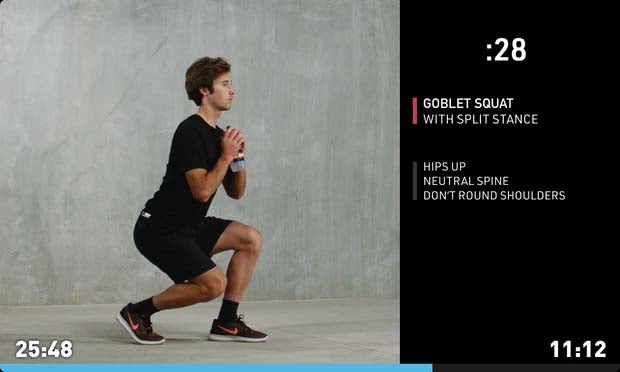
Compatibility & Group Rides
Wahoo Systm will automatically upload your rides to Strava, if you wish. There is presently (November 2023) the option to join and train with others on group rides. You can pair Wahoo Systm with Zwift or Rouvy head out on a group ride and your session will be tracked within your Wahoo Systm training plan.
What equipment do you need? You can use any indoor bike trainer, if your trainer isn't smart and doesn't measure power you can use a power meter chainset or simply fit speed and cadence sensors. You can use any bike GPS with Wahoo System too.
Cost: Subscription costs £11.00 ($14.99) per month, or £95 ($129.99) per year.
Zwift
Ideal for: Everyone! Perfect for riders who are easily distracted or those who may not want to follow a training plan but want to complete social rides.

The app Zwift changed riding indoors. It says something about popularity of an app when it switches from a noun to become a verb. 'Hoovering' up, to ride share is 'to Uber', and now to ride on a turbo trainer is 'to Zwift'.
The difference with Zwift is it's both a training platform and a game. The more you ride, the more you unlock. The more you ride, the more you improve your fitness. When you open up Zwift, your cycling avatar enters a virtual world, known as Watopia. The harder you pedal in the real world the faster your avatar pedals.
As you approach a climb you will need to pedal harder to cover the course. You can ride together with people around the world, race them, create a private group ride, or complete one of the 15 cycling plans.
Zwift takes the input from your bike – either via a power meter, a smart trainer or just a speed/cadence sensor using ANT+ or Bluetooth – and uses an algorithm to translate your input data into your avatar’s speed on the virtual course. You can use Zwift with an iPhone, Android phone or tablet, Mac, PC, and Apple TV.
Get the most out of Zwift
Zwift has so many features, customisations, and users that it can feel daunting when you first start, and difficult to know what to aim for or set a goal.
Ride with a Pace Partner: There are four virtual riders who move around Zwift's Watopia course. They ride at a steady pace. Joining them on a ride is ideal for an endurance ride, to check your fitness in different categories, recovery ride, or as a warm up.
Join a Zwift Race: Choose a race from the events list, choose which category you want to compete in, and sign up. Categories are based on your functional threshold power (FTP). If you don't know your FTP, you can complete a test on Zwift to give you a value.
Join a group ride: Group rides can be formal or informal. Some of them are with pro riders and you can pedal along and ask questions. Other rides might be led by a coach who will ask the group to up their pace as part of a workout. You can go to zwift.com/events for a full list.
Follow a Zwift training plan: There are 15 plans to follow for everyone from beginners to elite. The Zwift 101 is a great introduction and only 1 week. There are longer plans which are 4-5 weeks and 8-12 weeks. Complete a Zwift structured workout: Zwift has hundreds of structured workouts (which are essentially interval training sessions) to choose from, or you can build your own, or pair with Training Peaks. Once your calendars are sync'd you can follow workouts within Zwift.
Pair Wahoo Systm & Zwift: You can also follow a Wahoo Systm training plan, whilst enjoying riding on Zwift with others. Select NoVid option within Wahoo System.
Cost: Zwift costs around £12.00 or $14.99 a month and you cancel at any time.
TrainerRoad
Ideal for: Riders who have want to follow a training plan, achieve a fitness goal and prep for a racing season or event.
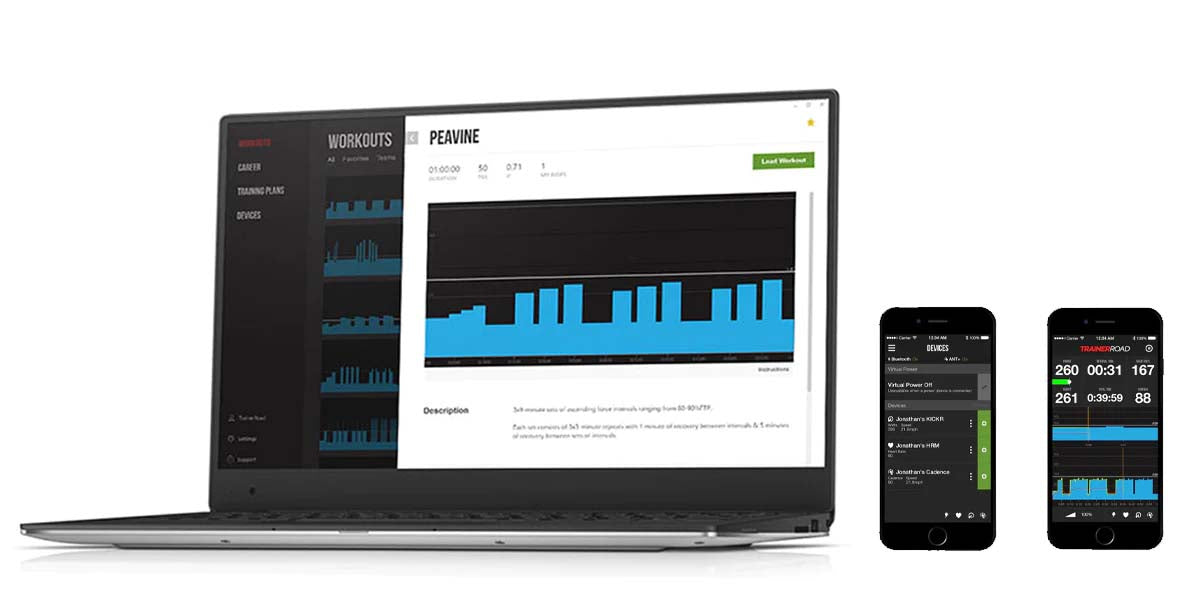
TrainerRoad is an app and online training tool focussed on workouts, results, and performance. Like Wahoo SYSTM, there is not interaction with other riders. It is a no-nonsense platform packed with data, features, and analytics.
There is a highly active forum and a weekly podcast in which the TrainerRoad coaches take a deep dive into the science to answer the cycling community's training questions. There are numerous training plans that have been devised by top coaches.
The plans build from one to the other. You can specify how much time you have each week. If you prefer to have very clear information, focus on your workout or catch up on a TV show whilst you pedal rather than watch a 3D version of yourself, this app is for you.
It is ideal for riders looking to hone their specific racing fitness rather than get fit or lose weight.
Compatibility: TrainerRoad will work with any indoor smart trainer or take your data from a power meter crank. If you want to keep it simple TrainerRoad will estimate your power output based on speed and cadence. Just pair the sensors via bluetooth within the TrainerRoad app.
TrainerRoad is available on iPhone, iPad, Android, and via a desktop browser. You can build your own workouts, too, and import them to your Garmin or Wahoo cycle computer and follow the plan out on the road.
Cost: Subscription is $12.00 per month
Rouvy
Ideal for: Riders who prefer to race or ride with real life footage and supplement outdoor riding with indoor cycling. Riders who are targetting an event and want to pre-ride real-life climbs.
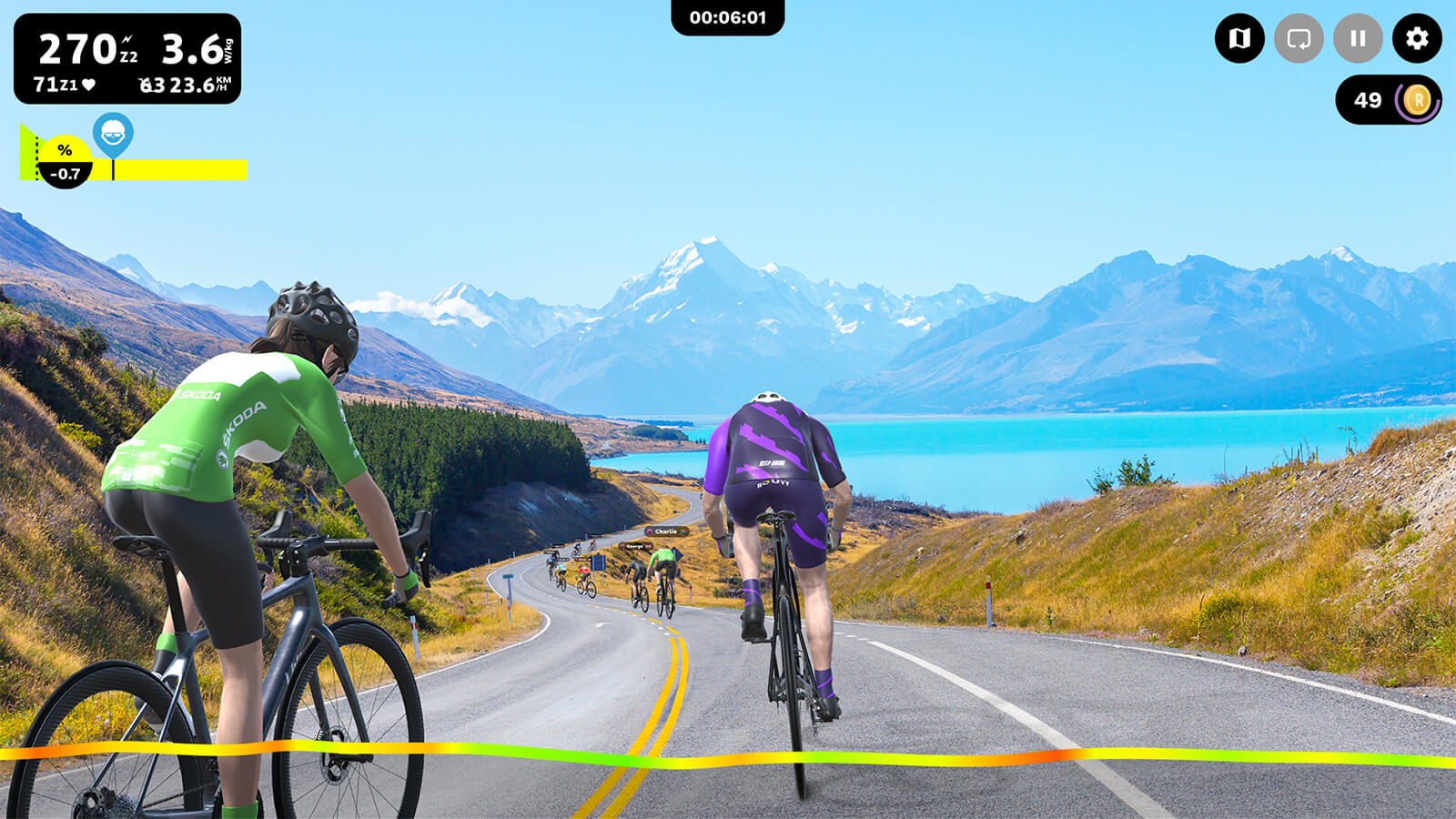
Unlike Zwift, which has a fully simulated virtual world, Rouvy is an indoor cycling app that pairs real video footage with augmented reality, adding avatars, road signs and finish lines. There are 1,300 augmented reality courses covering over 25,000km. You can ride alone, against a virtual partner based on your previous riding performance, or other real-life Rouvy users in a race or group ride session.
Rouvy also hosts races, has over 250+ workouts to follow, and in-game competitions or challenges to win things like a free subscription. If your goal is to train specifically on real-life roads for a specific event then Rouvy is a good place to start. It has Pass de Stelvio, Ventoux and the complete Fred Whitton challenge routes to follow. If you also prefer to watch real video footage rather than bright colours and the virtual world of Zwift, this might be your cup of tea.

Whilst there are workouts to follow there aren’t full training plans like with Wahoo Systm or TrainerRoad.
You can make your own custom workouts or follow an individual session developed by TrainingPeaks or Rouvy.
If you want a long-term training plan and to track your fitness the app is paired with the TrainingPeak planner (additional subscription required).
Cost: $14.99 per month or $19.99 if you purchase a household subscription for up to five users.

How to get started with indoor cycling apps
Indoor cycling apps help to make riding inside more enjoyable and effective. They help provide motivation, tracking and well as simulate race or event situations, which you may not be able to do outside due to the terrain, weather or traffic.
They are also great for just connecting with friends and giving yourself a weekly or monthly target to use your bike more especially if you are crunched for time!
Here’s the basic equipment required get started with indoor cycling apps
One of these devices to run the app
smartphone
tablet
computer with bluetooth or ANT+ usb connector
One of these measurement tools
smart trainer
smart meter
wheel-on (classic) turbo trainer or rollers with bluetooth speed or cadence sensor
The tech
access to the internet
access to power
Other recommended accessories
a heart rate monitor
a shelf, desk or surface at eyelevel for your smartphone/computer
a fan to keep cool
headphones
a towel
hometrainer tyre (if using a classic or wheel-on trainer)
What is better a smart trainer or smart meter?
A smart trainer will pair with your cycling app and adjust the resistance as you ride so you don't even need to change gear. You can focus on maintaining your cadence or riding. Most cycling apps give you the ability to turn off automatic resistance (known as erg mode), should you want to manually adjust the resistance.
If you have a smart meter on your bike and smart trainer, you can choose which device to pair with the cycling app. If you have a smart meter you can also use a classic/wheel-on turbo trainer.
Should I use a heart rate monitor with indoor training?
Before power meters and smart trainers, a heart rate monitor was the only way to monitor if you were improving fitness or riding at the right intensity. Heart rate monitors are still valuable because they help provide an accurate figure for calories burnt. They also show you if your body had warmed up and is ready for exercise, if you try and sprint at max capacity in a Zwift race without warming up you'll find it harder to recover and achieve your best.
A heart rate monitor will also show you if are overtrained, unwell or tired. If your heart rate is unable to elevate to its usual figures this is an indication of tiredness and you may want to adjust your indoor training session.
Do I need a hometrainer tyre for a turbo trainer?
There are two types of indoor trainer. A direct drive (this is usually a smart trainer) or a wheel-on. To use a direct drive turbo, all you need to do is remove the rear wheel of your bike, place the frame onto the trainer and engage the chain onto the cassette fitted to the trainer.
To use a wheel on trainer. You leave a wheel in the bike and the rear tyre presses against a roller (which is attached to the resistance unit) and turns the roller as you pedal. A hometrainer tyre is designed to be heat resistant and grip the roller without degrading as your normal bike tyre would.